Choosing the right code editor is the first step toward becoming a successful web developer. Below are some of the most popular and powerful editors for writing HTML, CSS, JavaScript, and more — complete with images and download links.
1. Visual Studio Code (VS Code) — 🏆 The Top Choice
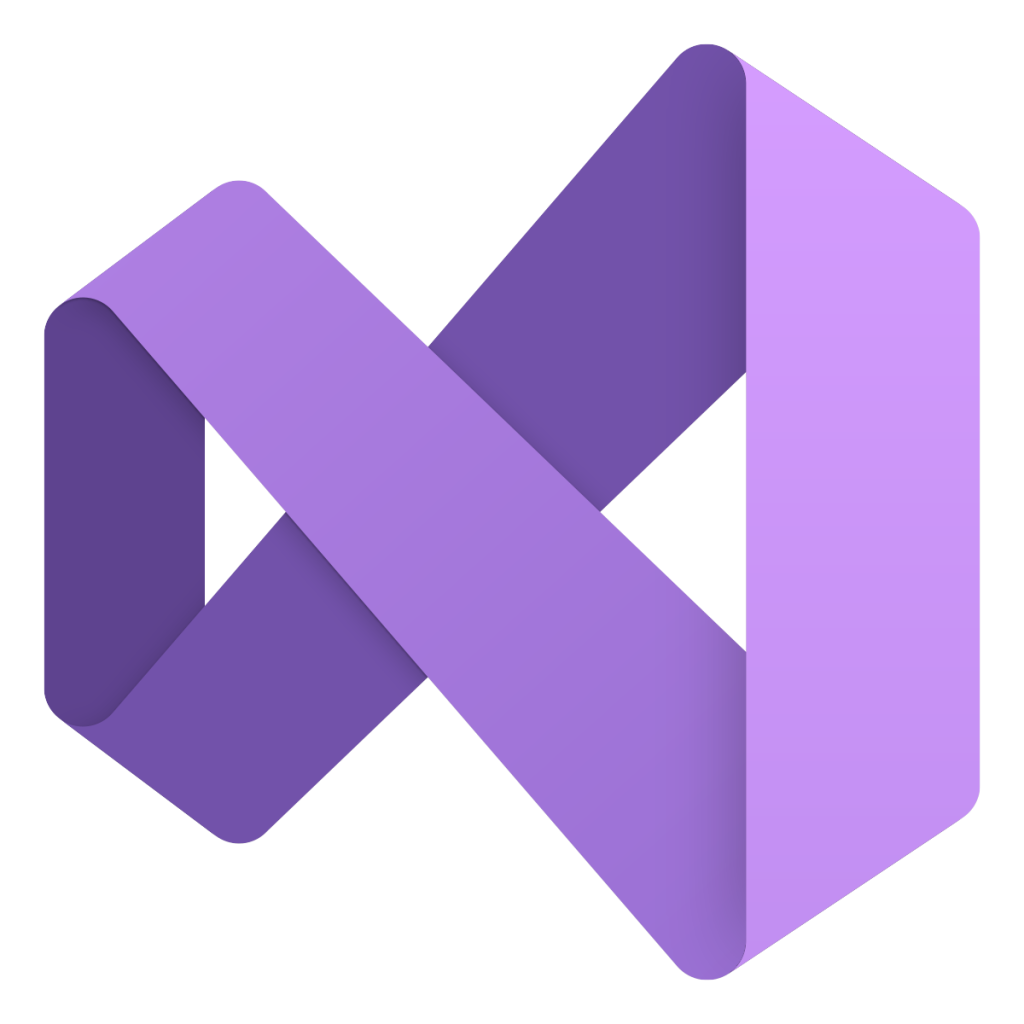
Why it’s great:
- Free and open-source
- Powerful extensions: Emmet, Prettier, Live Server, GitHub Copilot, etc.
- Built-in terminal and Git support
- IntelliSense auto-completion and error checking
2. Sublime Text — ⚡ Lightning Fast

Why it’s great:
- Lightweight and incredibly fast
- Supports many languages and file types
- Plugin system via Package Control
- Clean and minimal user interface
3. Notepad++ — 👶 Beginner-Friendly (Windows only)
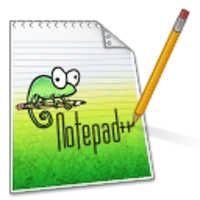
Why it’s great:
- Simple, lightweight, and easy to use
- Syntax highlighting for HTML, CSS, JS, and more
- Perfect for beginners or quick edits
- Free and open-source
4. WebStorm — 💼 For Professionals

Why it’s great:
- Built for serious frontend and backend development
- Full support for modern frameworks like React, Vue, Angular
- Advanced code analysis and refactoring
- Paid software (free trial available)
🧭 Which Editor Should You Use?
| If you want… | Choose… |
|---|---|
| A powerful all-in-one tool | VS Code |
| A fast, minimal editor | Sublime Text |
| Something easy for beginners | Notepad++ |
| A professional-grade IDE | WebStorm |
✅ Conclusion
Every developer has their favorite tools, but Visual Studio Code is often the best starting point thanks to its balance of features, performance, and ease of use.
Want help installing one of these editors or starting your first HTML file? Just ask! 💬