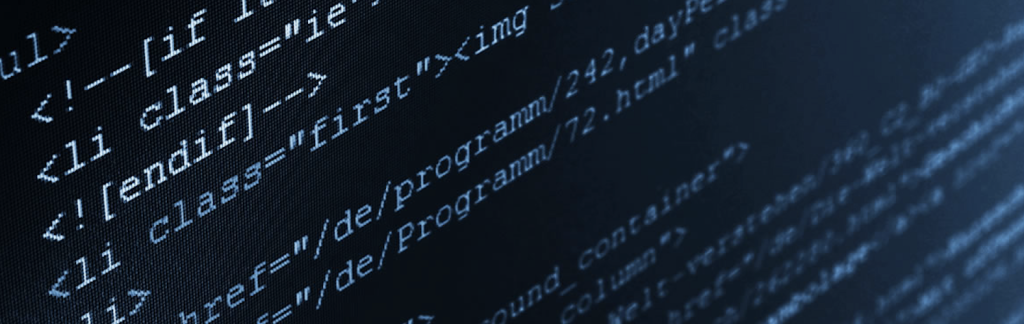
Creating your own website may seem like a challenging task, but it’s actually an exciting process that any beginner can master. In this article, we will break down how to create a website from scratch using basic tools and steps that are accessible to everyone.
🧐 Step 1: Planning Your Website
Before you start building your site, it’s important to understand what exactly you want from it. Answer a few questions:
- Website Purpose: Is it a personal blog, portfolio, online store, or something else?
- Structure: What pages do you need? For example, a homepage, about page, contact page, etc.
- Design: What elements do you want on the website (menus, images, input forms)?
📋 Recommendations:
- Sketch a simple layout of your site on paper.
- Identify the essential features (e.g., contact forms, gallery).
🖥️ Step 2: Choosing Your Tools
You don’t need to be a professional programmer to create a website. On your first steps, you can use these technologies and tools:
- HTML (Hypertext Markup Language) — the structure of the web page.
- CSS (Cascading Style Sheets) — controls the design (colors, fonts, spacing).
- Text editor — for writing code.
- Browser — for previewing your site.
💡 Recommendations:
- Start with a simple text editor (like Sublime Text or Visual Studio Code).
- Use online editors such as CodePen or JSFiddle if you don’t want to install programs.
✍️ Step 3: Writing the Code
1. Create an HTML File
HTML is the foundation of your website. Let’s start by creating a basic HTML document:
<!DOCTYPE html>
<html lang="en">
<head>
<meta charset="UTF-8">
<meta name="viewport" content="width=device-width, initial-scale=1.0">
<title>My First Website</title>
</head>
<body>
<header>
<h1>Welcome to My Website!</h1>
<nav>
<ul>
<li><a href="#home">Home</a></li>
<li><a href="#about">About</a></li>
<li><a href="#contact">Contact</a></li>
</ul>
</nav>
</header>
<section id="home">
<h2>Home Page</h2>
<p>Welcome to my website. Here you will find lots of useful information.</p>
</section>
<footer>
<p>© 2025 My First Website</p>
</footer>
</body>
</html>
Explanation:
- The
<head>tag contains meta-information about the site. - The
<body>tag is where the visible content goes. - The
<header>tag is for the title and navigation menu. - The
<footer>tag is for the footer content.
2. Adding Styles with CSS
Now that we have the structure, let’s add some CSS to make it look better:
body {
font-family: Arial, sans-serif;
background-color: #f4f4f4;
margin: 0;
padding: 0;
}
header {
background-color: #333;
color: white;
padding: 10px;
}
nav ul {
list-style: none;
padding: 0;
}
nav ul li {
display: inline;
margin-right: 10px;
}
nav ul li a {
color: white;
text-decoration: none;
}
section {
padding: 20px;
}
footer {
background-color: #333;
color: white;
text-align: center;
padding: 10px;
}
💡 Recommendations:
- Start with simple styles: set fonts, backgrounds, and padding.
- Focus on responsive design — making the site mobile-friendly.
🌐 Step 4: Viewing the Website in Your Browser
- Save your HTML file with the
.htmlextension (e.g.,index.html). - Open the file in any browser (Google Chrome, Firefox, Safari, etc.).
Now you’ll be able to see your website live in the browser!
⚙️ Step 5: Hosting and Domain
To make your website accessible on the internet, you need to host it on a server. This requires:
- Hosting — where your website will live on the server.
- Domain — the unique address of your website (e.g.,
example.com).
Recommendations:
- Use free hosting platforms for beginners, such as GitHub Pages, Netlify, or Vercel.
- For a custom domain, register it through services like GoDaddy, Namecheap, or REG.RU.
🏁 Step 6: Optimization and Improvement
- Add meta tags to improve SEO (search engine optimization).
- Use images to make your website more visually appealing.
- Test the site on mobile devices to ensure it’s responsive.
🎨 Recommendations:
- Learn HTML5 and CSS3 to add new features (like animations, videos, etc.).
- Dive into JavaScript for interactive content and interactions (like buttons or forms).
💡 Conclusion
Creating a website from scratch is an exciting and accessible process. With the basic tools of HTML, CSS, and a few basic resources, you can build a simple website in just a few steps.
Don’t be afraid to experiment and try new things. The more you practice, the better you’ll understand how web development works.
If you want to move on to more complex projects, learn JavaScript and frameworks like React, Vue.js, or Angular. These technologies will help you create more interactive and powerful websites.
Good luck building your first website! 🎉